Looking to get the most out of Call of Duty: Modern Warfare 2? Here are the best graphic settings for FPS and quality.
Making a new game look and run as best as it possibly can usually take a bit of trial and error, constantly toggling options on and off for what seems like a marginal difference. But when it comes to FPS games like Modern Warfare 2, that slight change can have a significant effect.
SenseQuality, a tech service that helps players get the most out of their PCs, recently revealed their optimal graphics settings for Modern Warfare 2. Below, we've listed exactly which settings they recommend players using for the best experience.
Modern Warfare 2 Graphics Settings: Best for FPS and Quality
Display
- Display Mode: Fullscreen Exclusive
- Screen Refresh Rate: 239.970
- Display Resolution: 2560x1440
- Dynamic Resolution: OFF
- Aspect Ratio: Automatic
- V-Sync (Gameplay): OFF
- V-Sync (Menus): OFF
- Display Gamma: 2.2 (SRGB)
- Focused Mode: OFF
- HDR: OFF
Custom Frame Rate Limit:
- Gameplay Custom Frame Rate Limit: 300
- Menu Custom Frame Rate Limit: 60
- Out of Focus Custom Frame Rate Limit: 30
Quality
Global Quality
- Quality Presets: CUSTOM
- Render Resolution (2560x1440): 100
- Upscaling/Sharpening: FidelityFX CAS
- FidelityFX CAS Strength: 90
- Anti-Aliasing: SMAA T2X
- Anti-Aliasing Quality: LOW
- Video Memory Scale: 90
Details and Textures
- Texture Resolution: VERY LOW
- Texture Filter Anisotropic: NORMAL
- Nearby Level of Detail: HIGH
- Distant Level of Detail: HIGH
- Clutter Draw Distance: SHORT
- Particle Quality: HIGH
- Particle Quality Level: HIGH
- Bullet Impacts & Sprays: OFF
- Shader Quality: LOW
- Tessellation: OFF
- Terrain Memory: MAX
- On-Demand Texture Streaming: OFF
- Streaming Quality: NORMAL
- Volumetric Quality: LOW
- Deferred Physics Quality: OFF
- Water Caustics: OFF
Shadow & Lighting
- Screen Space Shadows: OFF
- Spot Shadow Quality: LOW
- Spot Cache: LOW
- Particle Lighting: NORMAL
- Ambient Occlusion: OFF
- Screen Space Reflections: OFF
- Static Reflection Quality: LOW
- Weather Grid Volumes: OFF
Post Processing Effects
- NVIDIA Reflex Low Latency: ON
- Depth of Field: OFF
- World Motion Blur: OFF
- Weapon Motion Blur: OFF
- Film Grain: 0.00
For more on Call of Duty, be sure to check out our other top five lists:
- Top 5 Call of Duty Games of All Time
- Top 5 Call of Duty Guns of All Time
- Top 5 Call of Duty Maps of All Time
- Top 5 Warzone Moments of All Time
- Top 5 Warzone Seasons of All Time
Additionally, feel free to check out our timeline on the history of the Call of Duty franchise!
This article was originally published on dbltap as Modern Warfare 2 Graphics Settings: Best for FPS and Quality.