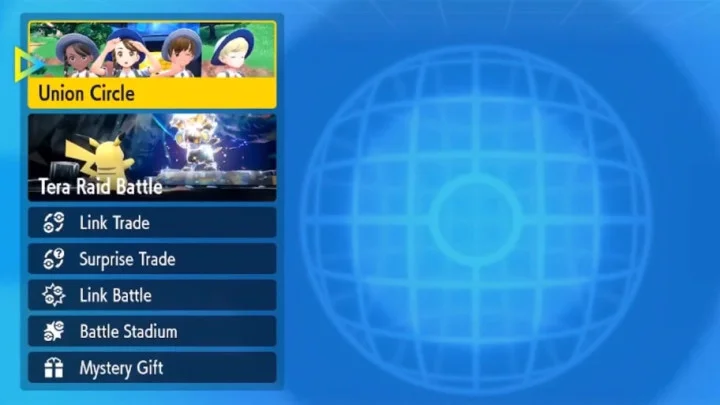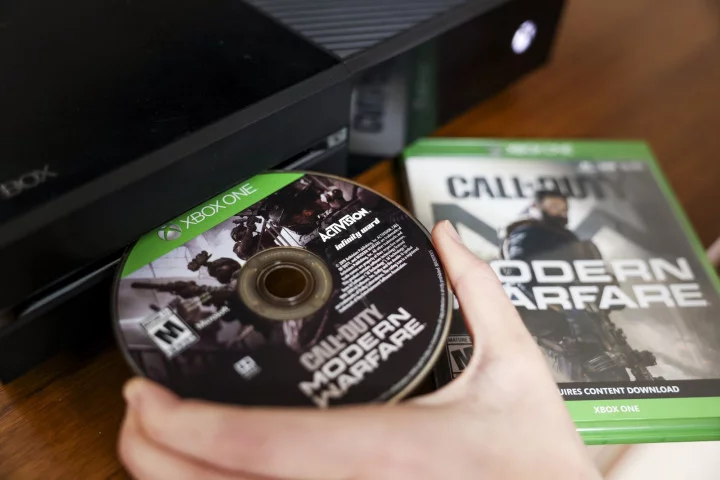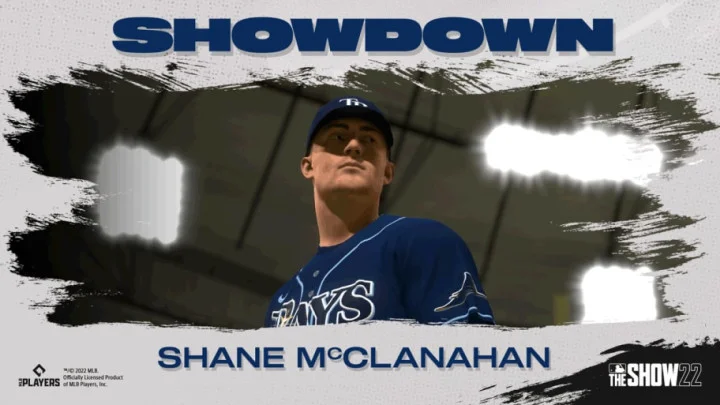Pokémon Scarlet and Violet have introduced an all-new generation of Pokémon to discover. Some Pokémon, like certain Paradox Pokémon are version exclusive. Luckily, the game's trade function can be used for players looking to add these Pokémon to their team. Here's how to get started.
There are two ways to trade in Pokémon Scarlet and Violet. The first way is through Link Trades, which connects you to a specific Pokémon for your team, and the second is through Surprise Trades, in which you'll trade a Pokémon from your team for a random, unknown Pokémon.
How to Trade in Pokémon Scarlet and Violet
To get started with the trading process, navigate to your menu and select Poké Portal.
Link Trade
After selecting the 'Link Trade' option, the game will prompt you to input or to generate a code to begin the trade. If you've already received a code from a friend who wishes to trade with you, you can input it here. Otherwise, the game will provide you with a code to share with friends you'd like to trade with.
While this function limits you to only trading with people you know, Twitter user AustinJohnPlays created a list of codes associated with specific Pokémon for players to use during trades. By using this list, and by having the necessary Pokémon ready, you'll be able to match with players online who will have Pokémon you'd like to have on your team.
Surprise Trade
Selecting 'Surprise Trade' will then prompt you to choose a Pokémon from your party or boxes to trade. Once you've confirmed your choice, your Pokémon will be exchanged for a random Pokémon from an unknown player.
This article was originally published on dbltap as How to Trade in Pokémon Scarlet and Violet.