Want to change the color of the Ping marker in Warzone 2? Here's what you need to know.
With the much needed rise in accessibility settings in games, players are often given a much wider selection of options to tailor their gameplay. Changing the colors of certain markers is a particularly useful one, allowing players to see certain icons and elements in a more comfortable way.
In Warzone 2, players can change the color of the Ping marker. At its default setting, the marker is pretty difficult to see, blending in with a lot of the environments and making it ineffective for all players.
Luckily, it can be changed. Here's what you need to know.
How to Change Ping Color Warzone 2
Changing the color of the Ping marker in Warzone 2 is fairly straightforward. First, head into the Settings menu. From there, you'll need to take the following steps:
- Select ‘Interface’
- Head to ‘Color Customization’
- Scroll down to ‘Neutral’
- Change to a more visible color of your choice
Changing the color only alters it for you, not your squadmates. Ensure everyone on your team has changed the Ping marker to a more suitable color for them.
For more on Call of Duty, be sure to check out our top five lists:
- Top 5 Call of Duty Games of All Time
- Top 5 Call of Duty Guns of All Time
- Top 5 Call of Duty Maps of All Time
- Top 5 Warzone Moments of All Time
- Top 5 Warzone Seasons of All Time
Additionally, feel free to check out our timeline on the history of the Call of Duty franchise!
This article was originally published on dbltap as How to Change Ping Color Warzone 2.